ASSESSMENT 2: APPLYING RESEARCH SKILLS
Before you start this assessment, please read your assessment instructions and review the Assessment Topic Areas media piece carefully. Note that each topic provides you with suggested keywords. You are supposed to research best practices related to a current health care problem, which you must choose from the the above-mentioned media piece. Be sure to take note of which database you search and the keywords you use, as you must include that information in your assessment. On this page:
- Search strategies for “Limited Access to Healthcare”
- Search strategies for “Healthcare Disparities”
- Search strategies for “Medication Errors”
LIMITED ACCESS TO HEALTHCARE: EXAMPLE SEARCHES
Potential Keywords to Try
- healthcare access
- health services accessibility
- online health information
- seek or search
- health information systems
- consumer health information
- chronic disease
- health information
- help-seeking behavior
- limited mobility
- people with disabilities
- rural
- transportation
- “United States” – Use quotation marks around two or more words that must be searched as an exact phrase.
OPTION 1: SUMMON ADVANCED SEARCH
Read the Using Summon box on the first page of this guide for information about accessing Summon advanced search. The following search is only one example. You may want to try other databases, keywords, or filters to see what gets the best results for your specific interests.Line 1: healthcare access (change “All fields” dropdown menu to “Abstract”)Line 2: rural (change “All fields” dropdown menu to “Abstract”)Click the plus (+) sign after the second line to add a third one.Line 3: “united states”Limit your search by date and peer review status, as needed. The search in the screenshot below is limited to full text, peer-review, and articles from the “Last 5 Years”. 
OPTION 2: DATABASE SEARCH (CINAHL COMPLETE)
Your keyword options are listed at the top of this box. The following search is only one example. You may want to try other databases, keywords, or limiters to see what gets the best results for your specific interests.Navigate to the CINAHL Complete database. You can review the Locating Nursing & Health Sciences Databases box on the first page of this guide if you need directions to access discipline-specific databases.Line 1: health services accessibility (change “Select a Field” dropdown to AB Abstract)Line 2: access or accessibility or barriers (change “Select a Field” dropdown to AB Abstract)Line 3: rural (change “Select a Field” dropdown to AB Abstract)Limit your search by date and peer review status, as needed. You can also keep scrolling down on the page to the “Geographic subset” limiter if you want to focus results to the USA or other regions of the world.  If you scroll down further on the advanced search page, there is also an option to choose a “Geographical subset”. This will let you focus your search to articles that are from specific regions in the world.
If you scroll down further on the advanced search page, there is also an option to choose a “Geographical subset”. This will let you focus your search to articles that are from specific regions in the world.  If you try different keywords, run your search without changing any of the “Select a Field” dropdown menus!Browse your results to see if they look on topic. If you have too many results, you have a few options to focus your search.
If you try different keywords, run your search without changing any of the “Select a Field” dropdown menus!Browse your results to see if they look on topic. If you have too many results, you have a few options to focus your search.
- Add search terms for another concept on another line.
- Change the “Select a Field” dropdown menu for one or more lines to “AB Abstract”. That tells the database to only pull results for articles that use your search terms in the abstract (summary) of the article.
- Change the “Select a Field” dropdown menu for one or more lines to “SU Subject”. Only use this limiter if you use a keywords that is also listed in the “Subject” section of the best results for your topic. This is because the database will only retrieve results if your search term is used as a subject.
- Database Guide: CINAHL Completeby Kim Staley Last Updated Jan 20, 2022 752 views this year
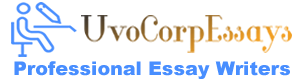
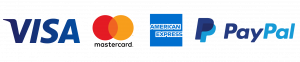
Post a Comment